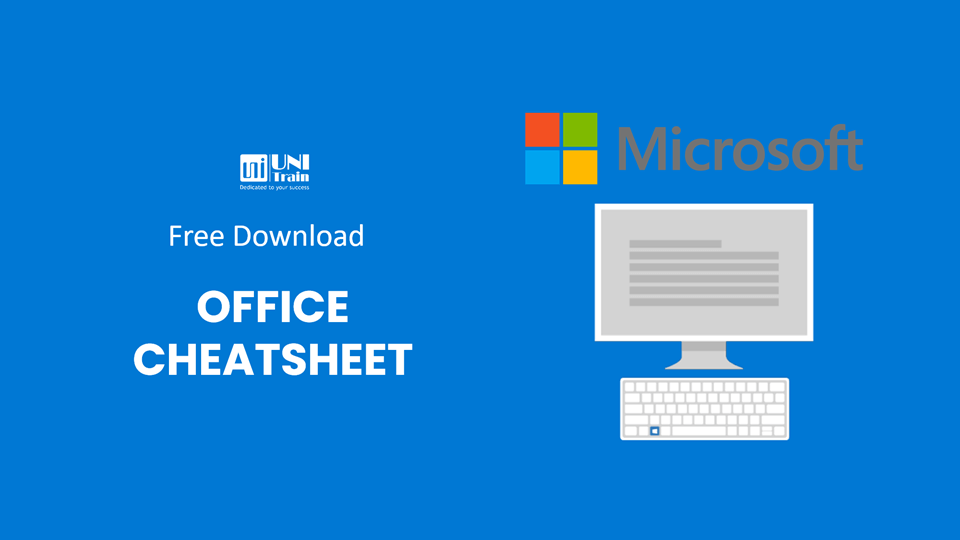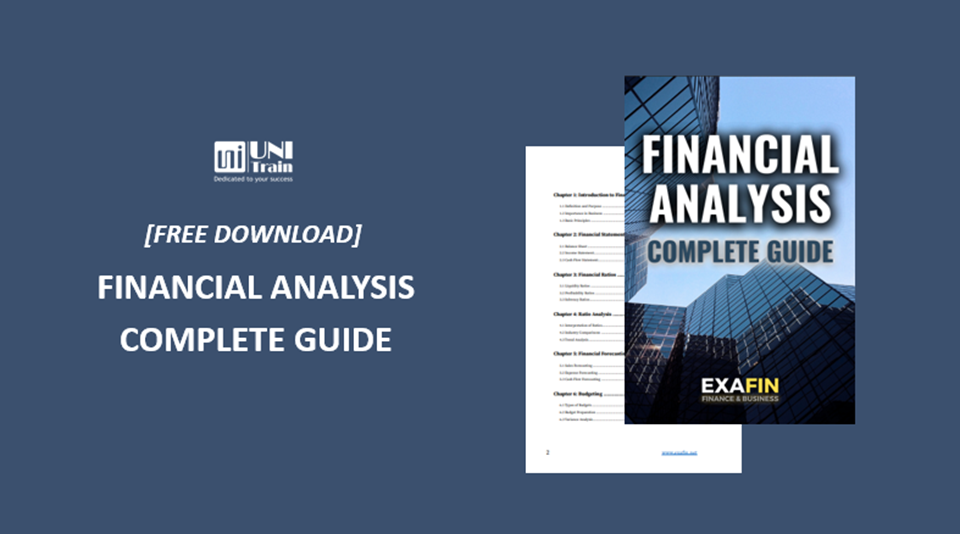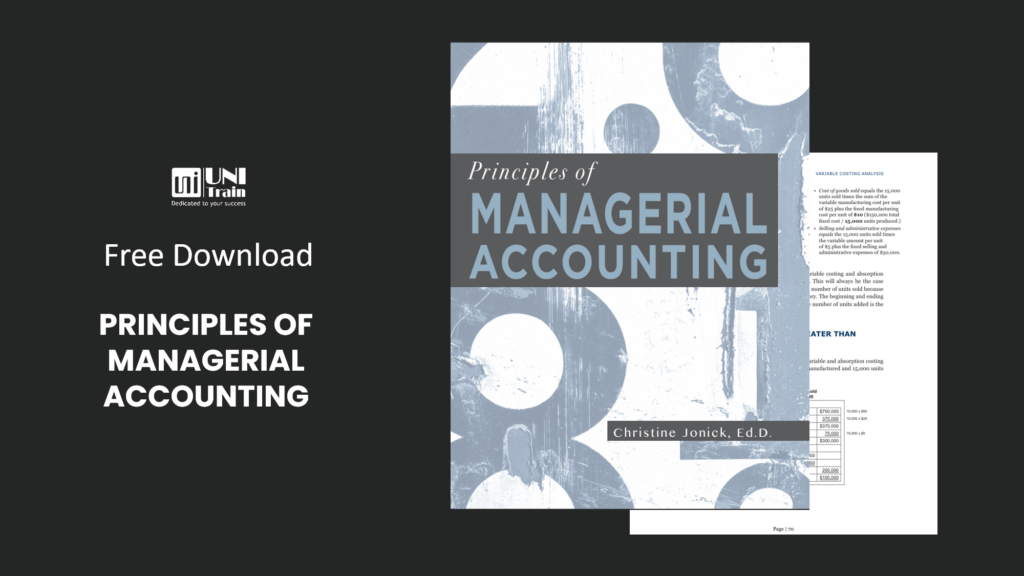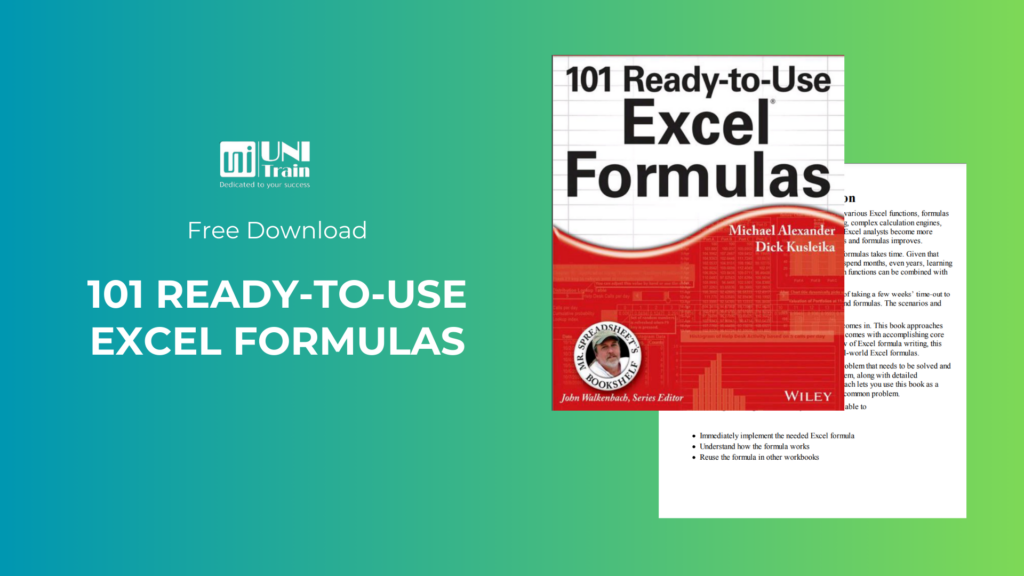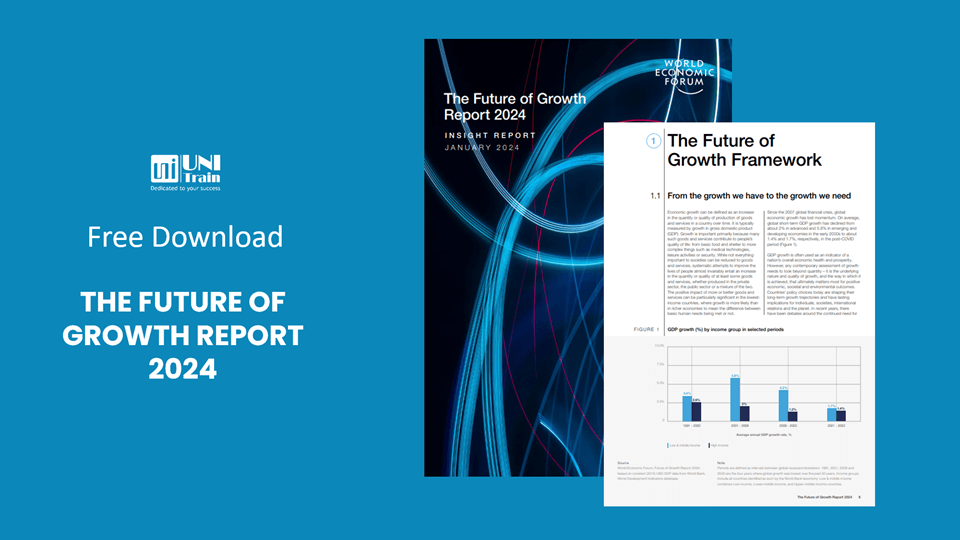Bài viết này UniTrain tổng hợp các Office cheat sheets với mục đích giúp người dùng Office tự tin hơn với các thao tác của mình, tăng tốc, tiết kiệm thời gian, đem lại hiệu quả cao trong công việc.
1. Cheat sheet – Outlook on the web Mail
Nội dung Cheat sheet
– Organize your inbox
– Flags messages
– Train your Focused inbox
– Find the settings you want to change with Search
– Upload a file and attach a link to a message
– Create a signature
– Set an Out of Office notification
– Choose your keyboard shortcuts
TẢI MIỄN PHÍ: Tại đây
2. Cheat sheet – Outlook Mac Mail
Nội dung Cheat sheet
– Organize your Inbox
– Find specific messages
– Create new items
– Customize Toolbar
– Create an AutoSignature
– Attach a link or file in a message
– Set an Out of Office notification
– Keyboard shortcuts
TẢI MIỄN PHÍ: Tại đây
3. Cheat Sheet – Outlook Mail for Windows
Nội dung Cheat sheet
– Organize your Inbox
– Flag messages to set a reminder
– Train your Focused Inbox
– Find & perform actions from the Search box
– Create a signature
– Attach a link to share a file
– Set an Out of Office notification
TẢI MIỄN PHÍ: Tại đây
4. Cheat sheet – Outlook on the web Calendar
Nội dung Cheat sheet
– Schedule meetings and track responses
– Apply categories to sort your events
– Switch calendar views
– Add another calendar to your calendar view
– Share a calendar
– Keyboard shortcuts
5. Cheat sheet – Outlook Calendar for Mac
Nội dung Cheat sheet
– Schedule meetings and track responses
– Apply categories to sort your events
– Use event cards
– Switch calendar views
– Add a calendar to your calendar view
– Share a calendar
– Keyboard shortcuts
TẢI MIỄN PHÍ: Tại đây
6. Cheat sheet – Outlook Calendar for Windows
Nội dung Cheat sheet
– Schedule meetings and track responses
– Organize events with categories
– Switch calendar views
– Add a calendar to your view
– Create a meeting from an email
– Keyboard shortcuts
TẢI MIỄN PHÍ: Tại đây
7. Sheat sheet – Outlook for iOS
Nội dung Cheat sheet
– Organize. Get things done
– Change settings
– Add a favorite folder
– Find folders
– Attach a file or image
– RSVP to an invitation
– Mark and flag messages
– View contact cards
– Change calendar view
TẢI MIỄN PHÍ: Tại đây
8. Cheat Sheet – Outlook for Android
Nội dung Cheat sheet
– Organize. Get things done.
– In Settings
– In the Menu
– Attach a file from OneDrive
– Contact Card
– Manage your calendar, schedule meetings, and get reminders
– RSVP to an invitation
– Change calendar view
TẢI MIỄN PHÍ: Tại đây
9. 10 essential Windows 10 keyboard shortcuts
Nội dung Cheat sheet
– Search for anything
– Take a screenshot
– Access clipboard history
– Talk instead of type
– Express yourself with emoji
– Clear window clutte
– Lock your screen
– Quickly switch tasks
– Snap windows side by side
– Quickly change settings
TẢI MIỄN PHÍ: Tại đây
Nguồn: Microsoft
Xem thêm
Tìm hiểu Add-ins trong các công cụ Microsoft Office
Cách chèn hình ảnh từ Android vào các công cụ Microsoft Office
Ứng dụng của Microsoft 365 Copilot trong Word, Excel, PowerPoint